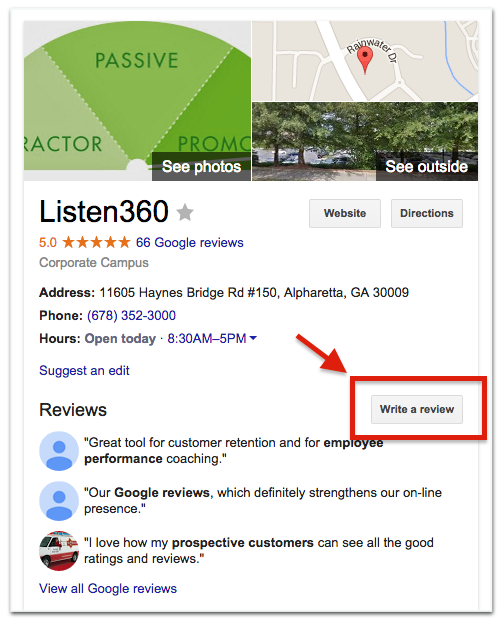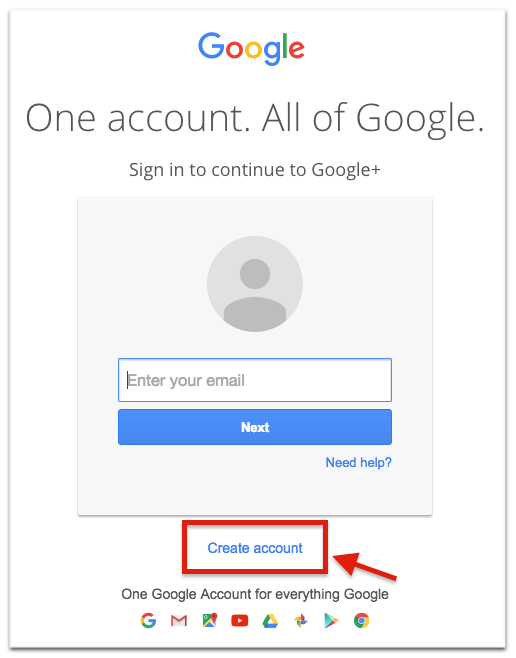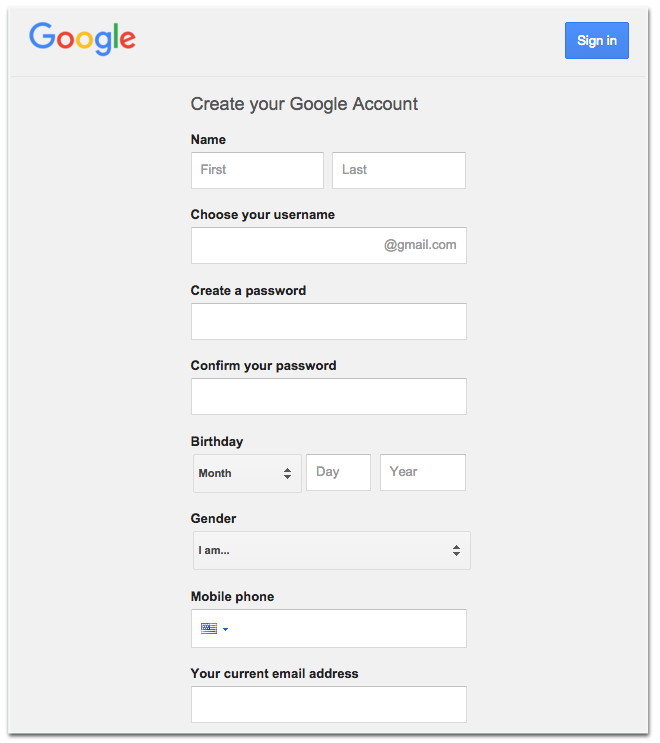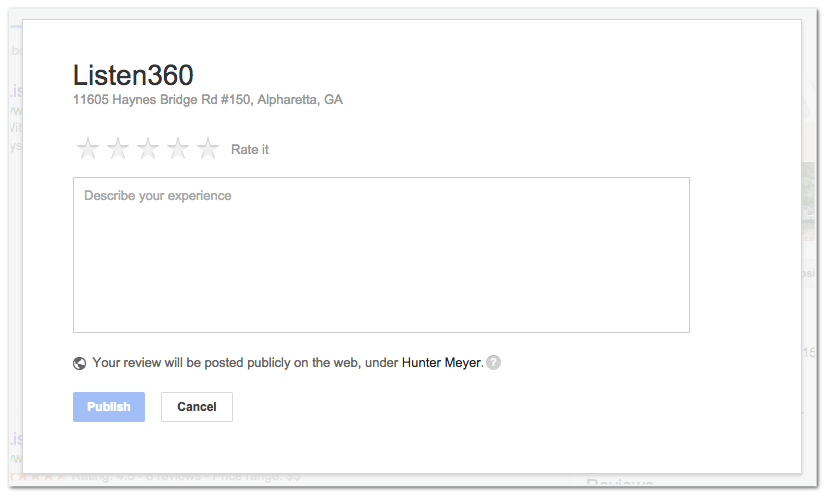Step 2. Find the Business
In the search bar, type in the name and location of the business you wish to review.
On the side-panel that displays the company's details and reviews, click "Write a Review".
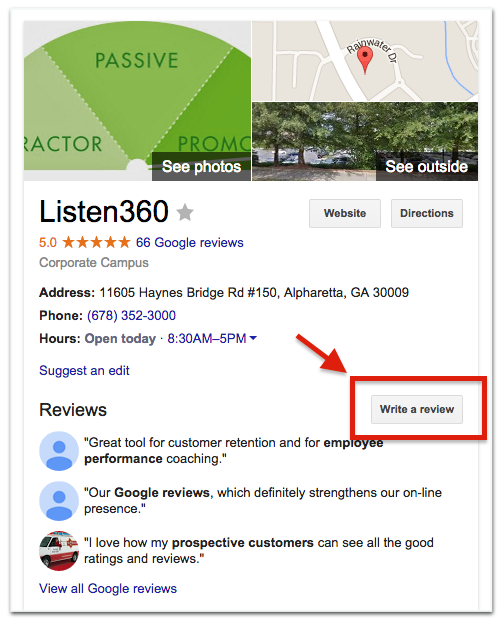
Step 3. Sign in
You will be prompted to sign in to your Google account if you are not already
signed in. If you do not currently have a Google account (Gmail, Youtube,
Google Play, Google+, Google Maps, Google Docs), you will be prompted to
create a new account. If you already have a Google account, sign in and
skip ahead to
step 5. If you have never written a review for Google, you may be prompted to create a public profile.
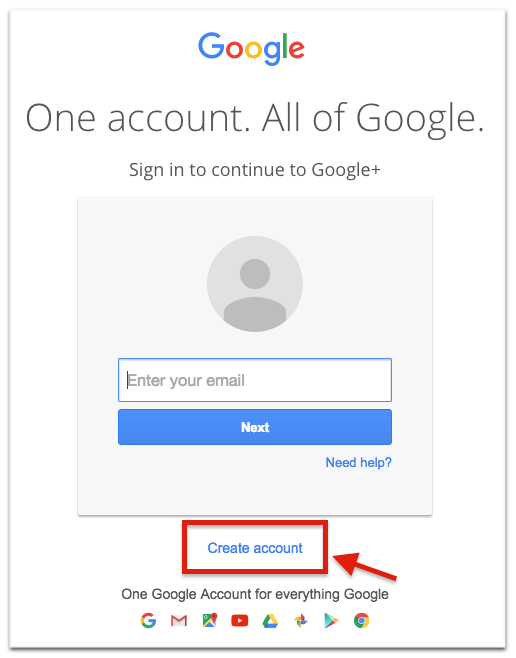
Step 4. Create an account
Click on the
Create account button near the bottom of the page.
After you create your account you will be able to access and leave a review
on any Google page.
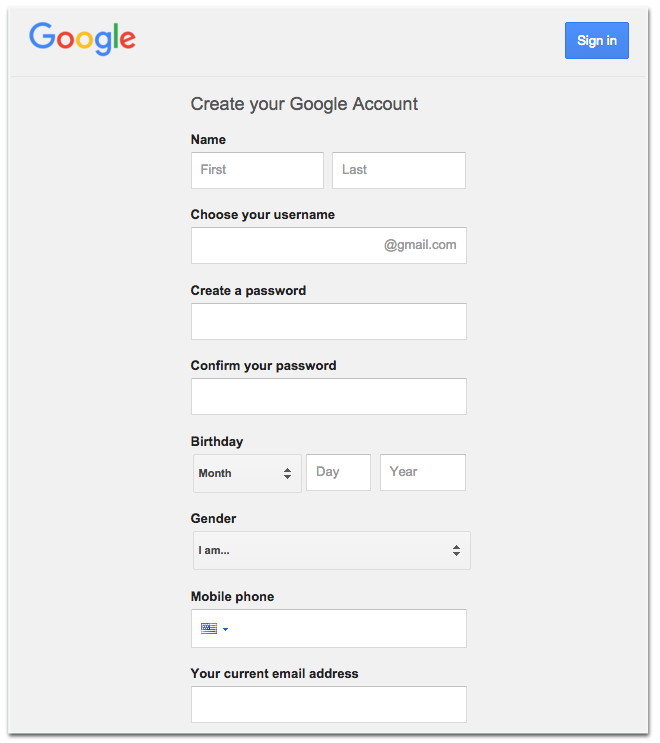
Step 5. Write your Review
Rate the business using the 1 to 5 star scale, and write any information that
you think will be helpful in the text box.
Click here
to read tips on how to write a great Google+ review.
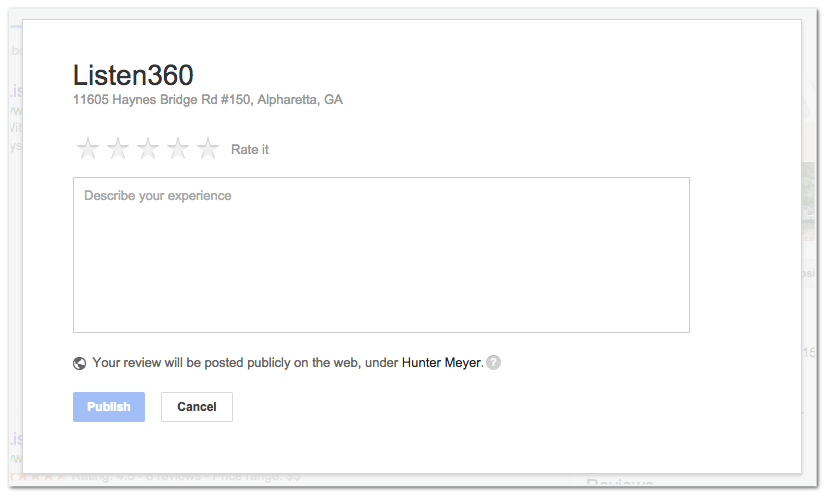
Step 7. Publish your Review
When you’re finished, click
Publish. (Any reviews that you
write will be public and attributed to your Google profile).
 Steps for Writing a Google Review
Steps for Writing a Google Review