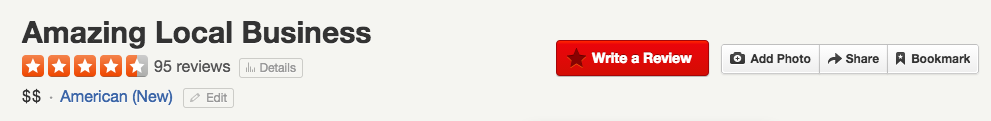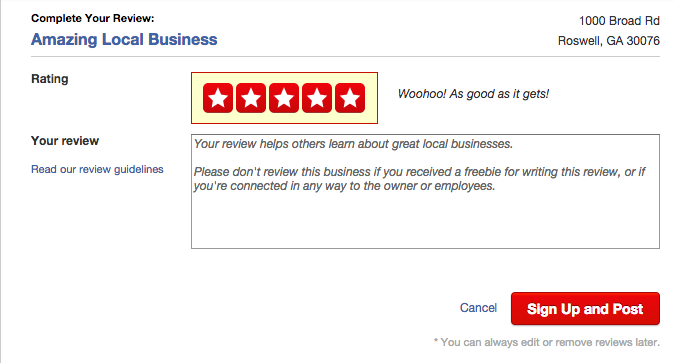Steps for Writing a Yelp Review
Steps for Writing a Yelp Review
Step 2. Search for the business
Search for the business name under Find. In the Near section, put in the zip code or city near the business.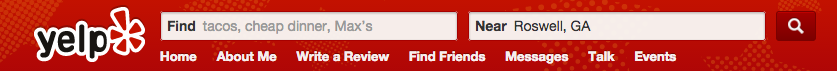
Step 6. Sign up or login
Click Sign Up if you’re creating a new account, or if you already have a Yelp account, click Log In and enter your login credentials. If you do not currently have an account, you will be prompted to create one using your First name, Last name, Email, Password, ZIP code, and Birthday (optional).Or
Click Log in to post your review.